Filtering and pivot tables
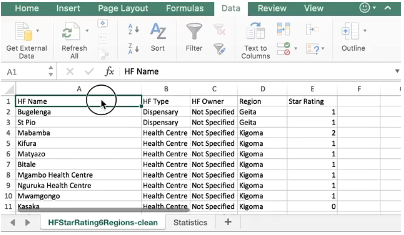
Categories: Open Data
Includes lifetime access
Course Overview
Once your data is organised and clean, you can now begin to filter and analyse the data.
In this module we will learn how to:
- Sort and filter data in a spreadsheet
- Apply formula to generate simple statistics
- Create a number of pivot tables
- Create a number of summary graphs
To prepare you for this exercise you will need this spreadsheet. Note that it has two sheets; the first tab holds the data, and the second tab called ‘Statistics’ will be used when we look at formula.
