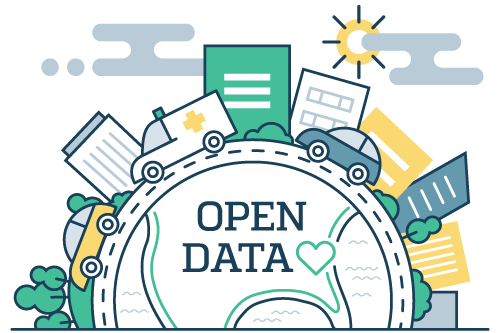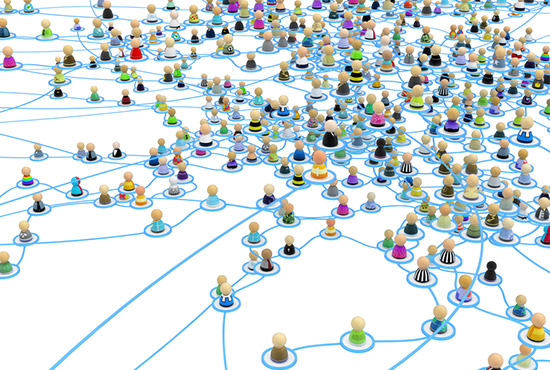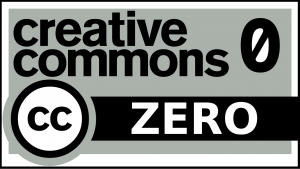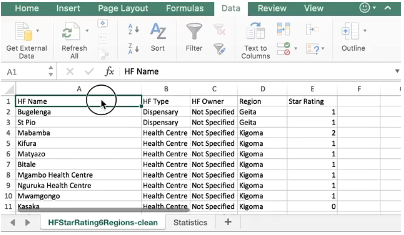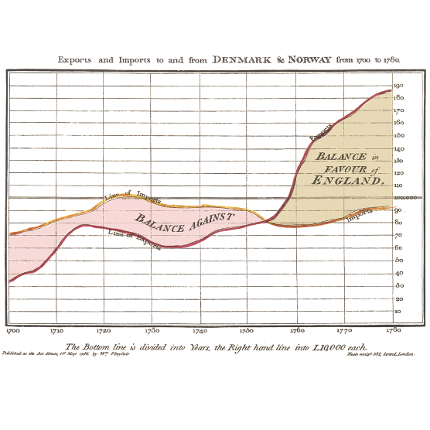In this course we’ll explore the following 3 topics:
- What is Open Data;
- What is open data?
- What is data?
- What makes data open?
- Why do we need open data?
- Unlocking the Value of Open Data
- Innovation and growth in businesses
- Opportunities for governments
- Impact on society and public policy
- Benefits for culture and the environment.
- Finding hidden data on the Web
- How to locate hidden data
- What benefits hidden data can provide
- How to obtain hidden data
Once your data is organised and clean, you can now begin to filter and analyse the data.
In this module we will learn how to:
- Sort and filter data in a spreadsheet
- Apply formula to generate simple statistics
- Create a number of pivot tables
- Create a number of summary graphs
To prepare you for this exercise you will need this spreadsheet. Note that it has two sheets; the first tab holds the data, and the second tab called ‘Statistics’ will be used when we look at formula.